In 2025, web design has evolved beyond aesthetics — it’s now a powerful tool for brand storytelling, user engagement, and conversion optimization. The best websites are not only visually stunning but also intuitive, fast, and tailored to user needs.
This article explores 10 top web design examples from 2025 , analyzing their strengths, weaknesses, and cost implications. Whether you’re a designer or a business owner, these insights will help you understand what makes a website truly stand out in today’s digital landscape.
Criteria for Selection
To curate this list, we evaluated websites based on several key criteria:
- Visual appeal : Clean layouts, modern typography, and cohesive branding.
- User experience (UX) : Intuitive navigation, fast performance, and accessibility.
- Functionality : Use of interactive elements, animations, and backend integrations.
- Trend alignment : Incorporation of current design trends like AI integration, immersive storytelling, and mobile-first design.
- Industry relevance : Relevance to different sectors such as tech, media, SaaS, entertainment, and e-commerce.
These sites represent the best of what’s happening in web design in 2025 and serve as excellent sources of inspiration.
1. Apple – Product Launch Page
Apple’s product launch page is a masterclass in minimalism and visual storytelling. The design focuses on clean layouts, high-quality imagery, and smooth scrolling animations that guide users through the experience without distraction. Every element is purposeful, reinforcing Apple’s brand identity while keeping the focus on the product itself. This approach ensures fast load times and a seamless mobile experience.
Website: apple.com
Design Focus: Minimalism, high-quality visuals, smooth scrolling
Cost Estimate: $300K–$1M (for enterprise-level product launch pages)
✅ Pros:
- Clean, distraction-free layout that highlights the product.
- Fast loading times and optimized for mobile.
- Strong brand consistency across all platforms.
❌ Cons:
- Overly minimalist for businesses that need to showcase more information.
- Not ideal for e-commerce sites with large product inventories.
Takeaway: Great for tech brands or luxury products but may not work for service-based or content-heavy websites.
2. Nike – Interactive Campaign Site
Nike’s campaign site uses bold typography, full-screen video backgrounds, and dynamic scroll effects to create an immersive experience. The design captures attention immediately and tells a story through motion and visuals. It’s ideal for brand-driven campaigns but requires high production value.
Website: nike.com/campaigns
Design Focus: Bold typography, full-screen video, dynamic scroll effects
Cost Estimate: $150K–$500K (depending on animation complexity)
✅ Pros:
- Engaging storytelling through immersive visuals.
- Strong emotional connection with users.
- Great for seasonal campaigns and brand awareness.
❌ Cons:
- High cost due to custom animations and video production.
- May not be accessible on older devices or slower internet connections.
Takeaway: Ideal for marketing-driven brands with a strong visual identity and budget for high-end design.
3. Figma – Collaboration Platform
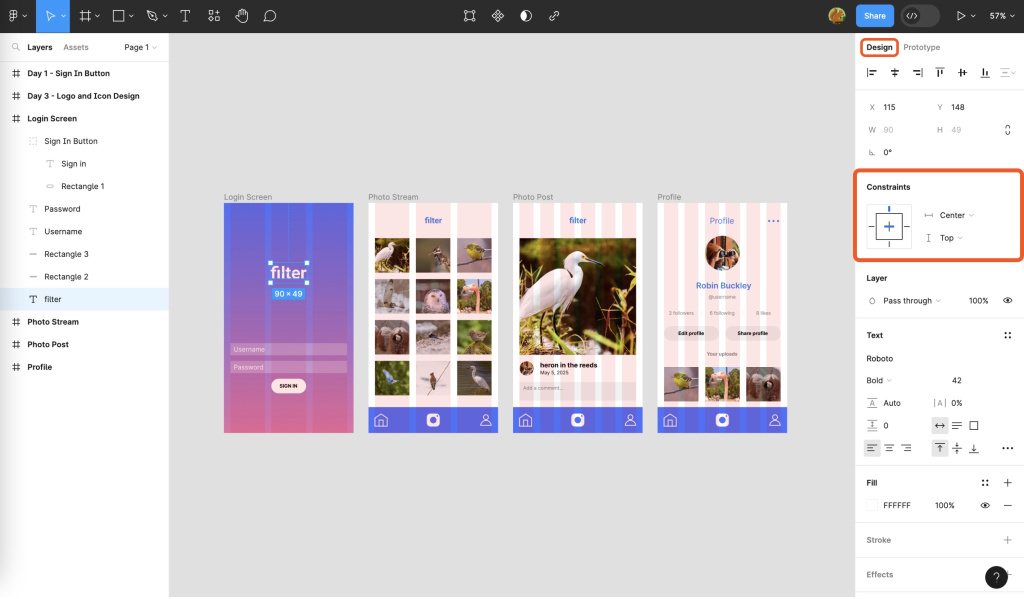
Figma’s website is a clean, interactive showcase of its product capabilities. The bright UI, responsive design, and clear CTA buttons make it easy for users to understand how the tool works and take action. It’s perfect for SaaS platforms that want to highlight usability.
Website: figma.com
Design Focus: Bright UI, responsive design, clear CTA buttons
Cost Estimate: $80K–$250K (for SaaS-style landing page + app integration)
✅ Pros:
- Highly interactive and user-friendly interface.
- Excellent use of color to guide user actions.
- Clear call-to-action (CTA) strategy increases conversions.
❌ Cons:
- May feel too “busy” for some users.
- Less suitable for traditional B2B companies without a modern aesthetic.
Takeaway: Perfect for SaaS, tools, and productivity apps looking to highlight usability and features.
4. The New York Times – 2025 Redesign
The New York Times redesigned its site in 2025 with a focus on readability and accessibility. Clean layouts, subtle animations, and mobile-first optimization make it easier than ever for readers to consume content across all devices.
Website: nytimes.com
Design Focus: Clean reading experience, adaptive layouts, subtle motion
Cost Estimate: $200K–$600K (for full website revamp including CMS)
✅ Pros:
- Improved readability and accessibility.
- Mobile-first approach ensures broad reach.
- Subtle animations enhance user engagement without overloading the site.
❌ Cons:
- Requires ongoing maintenance and updates.
- Content-heavy redesigns can be expensive.
Takeaway: Excellent for media, publishing, or long-form content sites that prioritize reader experience.
5. Spotify – Artist Profile Pages
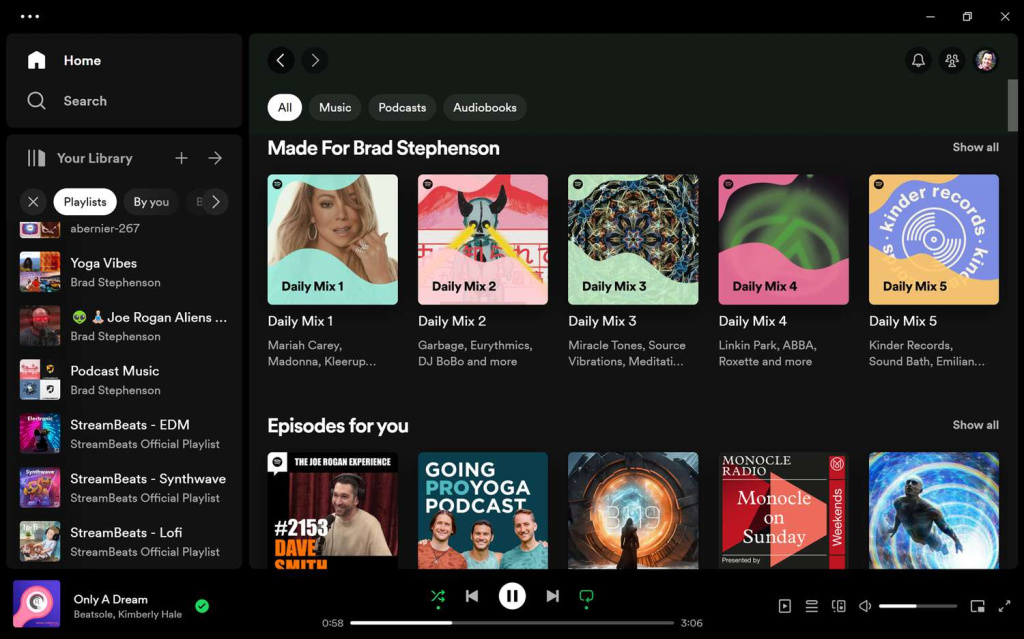
Spotify’s artist profile pages are visually rich and personalized, using data visualization and animated transitions to help users discover music intuitively. The design blends functionality with creativity, making it a standout in the entertainment space.
Website: spotify.com/artist-profiles
Design Focus: Personalized visuals, animated transitions, data-driven storytelling
Cost Estimate: $100K–$400K (for custom artist profiles and integrations)
✅ Pros:
- Visually rich and personalized user experience.
- Data visualization helps users discover music intuitively.
- Seamless integration with backend systems.
❌ Cons:
- High development and customization costs.
- Not scalable for small-scale or non-music-related sites.
Takeaway: Best for entertainment, music, or platform-based businesses with access to real-time data.
6. Airbnb – Experience Booking Site
Airbnb’s experience booking site uses high-quality imagery, intuitive navigation, and a mobile-first approach to provide a seamless booking experience. The design encourages exploration and trust by showcasing authentic user-generated content and reviews.
Website: airbnb.com/experiences
Design Focus: High-quality imagery, mobile-first, smooth UI/UX
Cost Estimate: $150K–$500K (for full booking functionality)
✅ Pros:
- Compelling visuals drive user interest and bookings.
- Intuitive navigation and fast performance.
- Mobile optimization ensures a seamless experience.
❌ Cons:
- Requires robust backend support for booking systems.
- Complex design can increase development time and cost.
Takeaway: Great for travel, event, or experience-based businesses that rely heavily on visual appeal.
7. Notion – All-in-One Workspace
Notion’s website reflects the simplicity and versatility of its product. With flat design, drag-and-drop functionality, and consistent branding, it showcases the ease of use and flexibility of the platform in a clean and modern way.
Website: notion.so
Design Focus: Flat design, drag-and-drop interface, consistent branding
Cost Estimate: $80K–$300K (for app + website integration)
✅ Pros:
- Sleek, modern look that aligns with the product’s personality.
- Easy-to-use interface with clear visual hierarchy.
- Strong brand consistency across all touchpoints.
❌ Cons:
- May appear too simple for complex feature sets.
- Limited interactivity compared to more dynamic platforms.
Takeaway: Ideal for productivity, project management, or SaaS tools aiming for a clean, intuitive UI.
8. Adobe Express – Creative Tools Hub
Adobe Express offers a vibrant, colorful website that invites users to explore creative tools and templates. The interactive demos and live previews allow users to try before they commit, increasing engagement and reducing friction in the decision-making process.
Website: express.adobe.com
Design Focus: Colorful layout, interactive demos, easy templates
Cost Estimate: $100K–$300K (for creative tool hub + landing pages)
✅ Pros:
- Encourages exploration with interactive demos.
- Vibrant color scheme makes it stand out.
- Easy-to-use templates for quick content creation.
❌ Cons:
- Can overwhelm users if not designed carefully.
- May require ongoing content updates to stay fresh.
Takeaway: Perfect for creative tools, marketing agencies, or platforms that benefit from visual experimentation.
9. Google I/O 2025 Conference Site
Google I/O 2025’s conference site showcases futuristic design elements, AI-powered interactions, and real-time updates. It’s a technical marvel that demonstrates cutting-edge web development and user experience strategies.
Website: io.google
Design Focus: Futuristic look, AI integration, real-time updates
Cost Estimate: $200K–$1M+ (for conference portal + live streaming)
✅ Pros:
- Cutting-edge design with AI-powered elements.
- Real-time updates and interactive sessions.
- Brings innovation to the forefront.
❌ Cons:
- Extremely high cost and technical complexity.
- Not practical for most small to mid-sized businesses.
Takeaway: Suited for large-scale events, conferences, or companies showcasing technological advancements.
10. Wix – Website Builder Showcase
Wix’s showcase site offers a variety of customizable templates, live previews, and a drag-and-drop builder that makes website creation easy and fun. It’s an excellent resource for beginners and entrepreneurs who want to build a site quickly and affordably.
Website: wix.com/showcase
Design Focus: Customizable templates, live previews, drag-and-drop builder
Cost Estimate: $20K–$100K (for template-based design with CMS)
✅ Pros:
- Low barrier to entry for non-designers.
- Instant preview of changes before publishing.
- Affordable and scalable for many users.
❌ Cons:
- Template-based designs may lack originality.
- Limited customization options compared to custom builds.
Takeaway: Great for startups, small businesses, or personal projects where speed and affordability matter.
Design Trends Shaping 2025

As we move into 2025, several web design trends are gaining traction across industries:
- AI-Powered Interactivity : Chatbots, personalization tools, and AI-generated content are becoming standard features.
- Immersive Storytelling : Websites are using motion, animation, and video to create more engaging experiences.
- Dark Mode Options : Increasingly popular for reducing eye strain and improving contrast.
- Mobile-First Everything : Sites must be optimized for mobile first, not just responsive.
- Sustainability-Focused Design : Eco-friendly themes, low-energy color palettes, and carbon-neutral hosting are on the rise.
Staying ahead of these trends can give your website a competitive edge.
Takeaways for Designers & Business Owners
Whether you’re a designer or a business owner, here’s what you can take away from 2025’s top web designs:
- Focus on User Experience (UX): A beautiful design won’t matter if users can’t navigate it.
- Keep It Simple But Impactful: Less is often more in modern design.
- Stay Updated with Trends: Don’t be afraid to experiment with new techniques.
- Invest in Quality: Whether you build it yourself or hire a professional, make sure your site reflects your brand.
Conclusion
The web design examples of 2025 reflect a shift toward minimalism, interactivity, and user-centric experiences . From Apple’s clean product launches to Wix’s affordable website builder, each site offers valuable lessons in balancing aesthetics, functionality, and brand identity.
By studying these top examples — along with their pros, cons, and cost estimates — you can make informed decisions about your own web design strategy. Whether you’re launching a new site or redesigning an existing one, let these examples inspire you to create something truly exceptional in 2025 and beyond.



