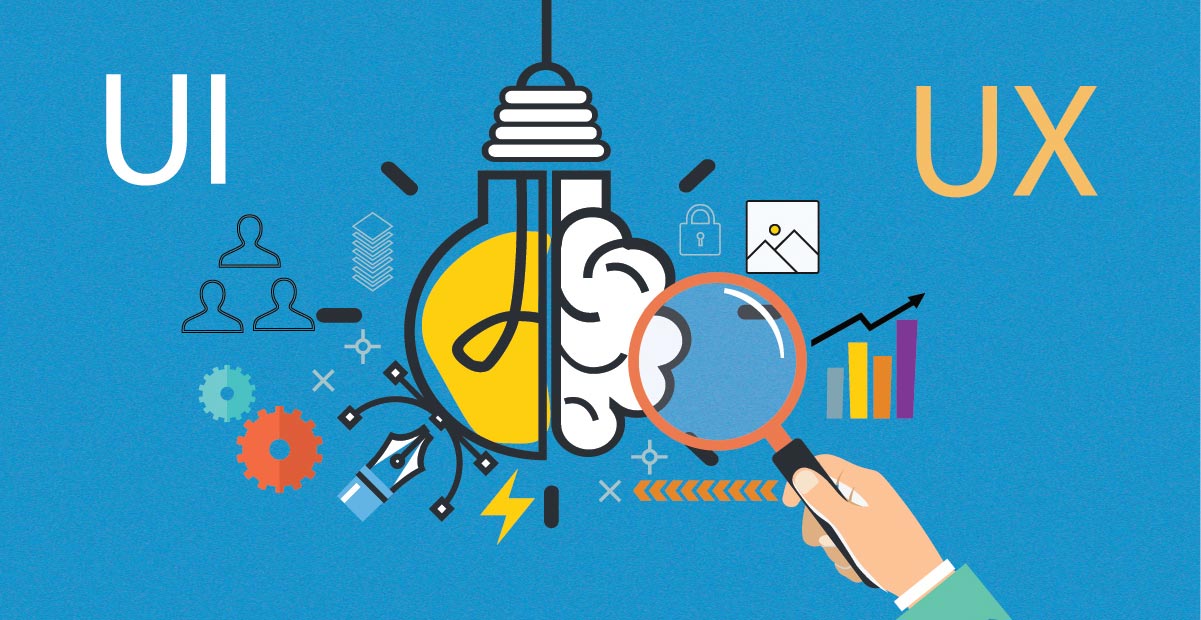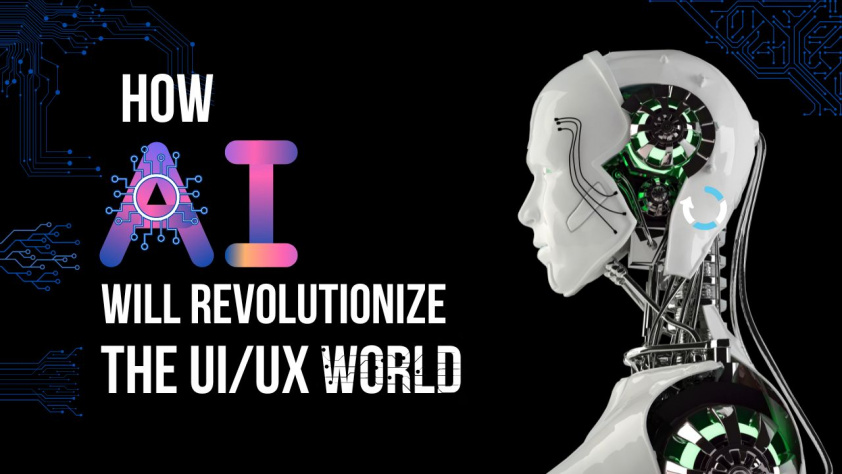When it comes to UI/UX design tools, the digital landscape offers a plethora of options, each catering to designers with varying levels of experience and needs. However, one significant decision you’ll face is whether to opt for free or paid UI/UX design tools. In this article, we’ll explore the advantages and drawbacks of both categories, helping you make an informed choice that aligns with your design projects.
Understanding UI/UX Design Tools
Before diving into the free vs. paid debate, let’s clarify what UI and UX design tools entail:
- UI Design Tools: These focus on the user interface, emphasizing the visual aspects of a product, such as layouts, colors, typography, and interactive elements. UI design tools help designers create aesthetically pleasing and user-friendly interfaces.
- UX Design Tools: User Experience design tools concentrate on the overall experience a user has when interacting with a product. They aid in tasks like wireframing, prototyping, and usability testing, ensuring the product is intuitive and functional.
Now, let’s delve into the free and paid options for both UI and UX design tools, along with their respective pros and cons.
Free UI/UX Design Tools
Advantages:
1. Cost-Efficiency: As the name suggests, free tools don’t require any financial investment. This is ideal for budding designers or those on a tight budget.
2. Learning Opportunities: Free tools often have extensive online communities, tutorials, and resources. This environment is conducive to learning and skill development.
3. Accessibility: You can use these tools from anywhere with an internet connection, as many of them are web-based.
Drawbacks:
1. Limited Features: Free tools typically offer fewer features compared to their paid counterparts. Advanced functionality may be lacking.
2. Support: You may not receive comprehensive customer support, and updates may be infrequent.
3. Watermarked or Limited Exports: Some free tools impose limitations on exporting designs, often adding watermarks or restricting file types.
Paid UI/UX Design Tools
Advantages:
1. Advanced Features: Paid tools tend to offer a broader range of features, making them suitable for complex design projects.
2. Comprehensive Support: You’ll typically receive dedicated customer support and regular updates, ensuring optimal performance.
3. No Limitations: Paid tools often allow unlimited exports and provide a more professional workflow.
Drawbacks:
1. Cost: The most apparent drawback is the expense. Paid tools require a financial commitment, which might not be feasible for all designers.
2. Learning Curve: Advanced features can come with a steeper learning curve, making it challenging for beginners to grasp quickly.
3. Software-Specific Files: Some paid tools use proprietary file formats, which can be less flexible if you need to collaborate with others who use different software.
Making Your Choice
When deciding between free and paid UI/UX design tools, consider the following:
- Your Skill Level: Beginners might benefit from free tools to learn the basics. As you progress, transitioning to paid tools with more features could be advantageous.
- Project Complexity: For simple projects or personal use, free tools may suffice. For professional or intricate projects, paid tools with advanced capabilities are often more suitable.
- Budget: Evaluate your budget and assess whether the cost of a paid tool is justifiable based on the features and support it offers.
- Collaboration Needs: If you collaborate with others, ensure the tool you choose is compatible with the software your team uses.
- Long-Term Goals: Consider your long-term career goals. If UI/UX design is a significant part of your professional journey, investing in paid tools might be a wise choice.
Conclusion
In conclusion, the choice between free and paid UI/UX design tools depends on your specific circumstances and needs. Both categories have their merits and drawbacks, so it’s essential to weigh them against your goals and resources. Ultimately, the tool you select should empower you to bring your creative visions to life efficiently and effectively.